Disconnected systems create more than inefficiencies. They create missed revenue.
When your sales, marketing, and finance teams rely on different data, you get slower closes, duplicate entry, and forecasting that’s full of holes.
NetSuite HubSpot integration solves this by connecting your ERP and CRM so data flows automatically across teams.
This 2025 guide breaks down how it works, what you’ll gain, and how to get it right the first time.
What Is NetSuite HubSpot Integration?
NetSuite HubSpot integration connects your two most important systems: your ERP and your CRM. That means data like contacts, deals, inventory, and orders can move automatically between HubSpot and NetSuite without human intervention.
In practice, that looks like:
- A closed-won deal in HubSpot instantly creating a customer and sales order in NetSuite
- Pricing and inventory updates in NetSuite showing up in HubSpot quotes
- Payment status from NetSuite triggering HubSpot follow-ups or automations
This reduces manual effort, improves accuracy, and gives every team access to the same real-time customer data.
Business case and ROI justification
The value of NetSuite HubSpot integration shows up quickly. Businesses that implement it typically see:
- Faster order processing and fulfillment
- Improved lead conversion rates
- Fewer invoicing errors
- Better sales forecasting
In a recent implementation for a US-based trading company, Stockton10 helped reduce lead handling time by 80 percent, freeing up the sales team to focus on qualified prospects instead of data cleanup.
Integration architecture overview
Every business has unique requirements, but most NetSuite HubSpot integration setups follow a few common patterns:
- Contacts and companies are synced between platforms
- HubSpot deals flow into NetSuite as opportunities, quotes, or orders
- NetSuite sends inventory and pricing data into HubSpot for quoting accuracy
- Order fulfillment, shipping, and payment status sync back into HubSpot
Whether your integration is one-way or two-way depends on your operational model, but the architecture needs to be mapped with precision.
NetSuite HubSpot Integration common use cases and scenarios
NetSuite HubSpot integration supports a wide range of sales, marketing, and operational workflows. Examples include:
- Automatically creating NetSuite customers when a HubSpot deal closes
- Triggering NetSuite sales orders from HubSpot forms or landing pages
- Updating HubSpot pipelines based on invoice status in NetSuite
- Pushing product catalog updates from NetSuite into HubSpot regularly
These use cases not only save time, they reduce the risk of costly errors between systems.
6 Key Benefits of NetSuite HubSpot Integration
Integrating NetSuite with HubSpot doesn’t just eliminate double entry. It unlocks speed, accuracy, and coordination across your entire revenue cycle.
These six benefits show up fast when the integration is done right.
1. Unified customer data and 360-degree view
Everyone works from the same data set. No syncing issues, no conflicting records, no “who owns what” confusion.
- Sales, marketing, and finance can view customer status in real time.
- Reduce delays caused by internal data lookups or duplicate records.
- Gain visibility into order history, account health, and open invoices in one place.
- Deliver consistent experiences across all customer touchpoints.
2. Automated lead-to-cash processes
What used to take days now happens in minutes. The connection between CRM and ERP closes the gaps between departments.
- Closed-won deals in HubSpot trigger customer creation and sales orders in NetSuite.
- Automate fulfillment steps based on deal stage or product type.
- Sync quote details, discounts, and product SKUs without re-entry.
- Accelerate cash flow by reducing delays in order processing.
3. Improved sales and marketing alignment
With shared visibility, your teams stop second-guessing and start collaborating.
- Marketing sees which campaigns convert to paying customers.
- Sales sees lead scores and engagement directly inside NetSuite.
- Eliminate miscommunication during handoffs between lead and deal stages.
- Build more focused campaigns with data tied directly to revenue outcomes.
4. Enhanced reporting and analytics
You can’t measure performance across platforms without shared data. Integration makes that possible.
- Link HubSpot campaign performance to NetSuite revenue.
- Build custom reports that combine CRM activity and ERP results.
- Improve pipeline forecasting with data from both systems.
- Spot bottlenecks or drop-offs in lead-to-order flows.
5. Reduced manual data entry and errors
Every manual entry is a risk. The more your team types, the more they mistype.
- Eliminate double entry for contacts, orders, and invoices.
- Prevent mismatched records and version control issues.
- Free up teams to focus on selling and servicing, not correcting errors.
- Cut down time spent reconciling data across systems.
6. Real-time inventory and pricing visibility
Sales shouldn’t quote blindly. With live data from NetSuite, they won’t have to.
- Sync available-to-promise inventory into HubSpot.
- Ensure reps are quoting accurate pricing and fulfillment dates.
- Reduce backorders, refunds, and rework.
- Build trust with customers by setting the right expectations upfront.
NetSuite HubSpot Integration Methods in 2025
There’s no single right way to integrate NetSuite and HubSpot. Your ideal setup depends on your systems, budget, internal skill set, and how much flexibility you need. Below are the most common integration methods used in 2025, along with their strengths and tradeoffs.
Native HubSpot–NetSuite connector
HubSpot’s Operations Hub includes a native NetSuite connector, but it’s limited in scope.
- Ideal for basic contact and company sync.
- Minimal configuration required.
- Often lacks support for sales orders, product SKUs, or financial data.
- May not support advanced field mapping or automation rules.
Best for small teams with simple use cases who want a quick, low-code setup.
Third-party integration platforms (Celigo, SyncSmart, Folio3)
These tools provide pre-built connectors for syncing NetSuite and HubSpot and often include drag-and-drop mapping interfaces.
- Prebuilt templates for common use cases like lead sync, deal creation, and product catalog updates.
- Easier setup than custom APIs.
- Subscription-based pricing.
- Varies widely in flexibility and ongoing support quality.
A good middle ground for companies that want power without starting from scratch.
Custom API-based integrations
Building a custom integration gives you full control over every field, trigger, and behavior between HubSpot and NetSuite.
- Built using NetSuite’s SuiteTalk or RESTlet API and HubSpot’s APIs.
- Supports any object or workflow in either system.
- Requires strong technical skills or a partner like Stockton10.
- Higher upfront cost but better long-term adaptability.
Best for teams with complex processes, high data volumes, or strict compliance requirements.
RESTlet and SuiteTalk solutions
For teams already deep in the NetSuite ecosystem, RESTlet and SuiteTalk offer powerful options for tight integration.
- SuiteTalk is SOAP-based and supports full CRUD operations on most NetSuite records.
- RESTlets are lightweight and flexible for custom endpoints.
- Can be used in tandem with middleware or custom scripts.
- Requires NetSuite development experience to implement and maintain.
Used by companies that need granular control and are investing in long-term NetSuite extensibility.
Comparison of approaches and recommendations
For most companies, third-party tools like Celigo offer the fastest ROI with reasonable flexibility. But if your processes are deeply customized or if you’re syncing high-stakes data (e.g., pricing, commissions, or revenue), custom or RESTlet-based solutions often deliver better long-term value.
Data Synchronization and Mapping
A successful NetSuite HubSpot integration isn't just about connecting systems. It's about syncing the right data, in the right direction, at the right time.
This section outlines key data flows, syncing strategies, and field mapping considerations you’ll need to get right from the start.
Customer and contact sync strategies
Keeping customer and contact records aligned ensures teams in both systems work off accurate, up-to-date information.
- Sync HubSpot contacts and companies with NetSuite customers or leads.
- Decide whether NetSuite or HubSpot will be the "source of truth" for each field.
- Handle duplicates by matching records on email or company domain.
- Sync updates bi-directionally or one-way depending on workflow ownership.
Opportunity and deal flow management
Sales data often lives in both platforms. You’ll need to define when and how deals should transfer.
- Convert HubSpot deals to NetSuite opportunities, quotes, or sales orders.
- Trigger record creation based on pipeline stage, deal value, or team ownership.
- Retain deal metadata like campaign source, lead owner, or deal probability.
- Update HubSpot deal status based on NetSuite fulfillment or payment data.
Product and pricing synchronization
If your sales reps quote in HubSpot, they need access to real-time pricing and inventory from NetSuite.
- Push NetSuite product catalogs to HubSpot product libraries.
- Sync SKU details, pricing tiers, and descriptions.
- Update stock availability or estimated delivery timelines.
- Avoid quoting errors by ensuring all pricing data is current and consistent.
Order and invoice integration
Order and billing data help align customer communications and prevent delays.
- Trigger NetSuite sales orders from HubSpot forms or deal closings.
- Sync invoice status and payment updates back to HubSpot.
- Allow HubSpot users to view order history without full ERP access.
- Segment email campaigns based on purchase history or outstanding balances.
Lead qualification and routing
Automation improves speed and reduces manual review but only if your lead data is accurate and synced.
- Sync marketing-qualified leads from HubSpot into NetSuite for sales follow-up.
- Assign leads based on region, product interest, or deal size.
- Mark leads as disqualified in both systems to prevent rework.
- Use NetSuite activity to update lead scores or stage in HubSpot.
Field mapping best practices
Mapping fields correctly avoids sync errors and ensures usable data in both systems.
- Start with a field mapping document for each object (contacts, deals, products, etc.).
- Match field types exactly (e.g., picklist to picklist, date to date).
- Avoid overwriting critical data by setting update rules.
- Test with sample records before rolling out across all data sets.
Implementation Process and Timeline
NetSuite HubSpot integration isn’t plug-and-play. Even with a prebuilt connector, a successful rollout depends on preparation, testing, and user alignment.
This section breaks down the typical phases of implementation so you know what to expect at each stage.
Pre-implementation planning and requirements
Strong planning prevents avoidable delays and scope creep. Before any development begins, get clear on your goals and limitations.
- Define the business processes the integration needs to support.
- List the objects and fields that need to sync.
- Identify data ownership across teams.
- Clarify budget, technical capacity, and timeline expectations.
- Involve key stakeholders earlyespecially sales ops, finance, and marketing.
System preparation and data cleansing
Clean data is critical. Integration will fail (or break things) if you’re syncing inconsistent, outdated, or duplicate records.
- Audit contact, customer, and product records in both systems.
- Resolve duplicates or inconsistent naming conventions.
- Standardize dropdowns, currencies, and units.
- Archive or deactivate old records to reduce noise.
Configuration and setup steps
This is the technical heart of the project. Whether you’re using Celigo or building custom APIs, configuration includes:
- Field mapping and sync direction for each object.
- Logic for record creation triggers (e.g., HubSpot deal stage = Closed Won).
- Error handling and rollback rules.
- Custom scripts (RESTlet, SuiteTalk) if using advanced automation.
- Scheduling sync frequency and order of operations.
Testing and validation procedures
Rushing to go live without thorough testing leads to bad data and lost trust. Build in time to catch problems before users do.
- Test all major data flows with sample records.
- Validate sync accuracy and timing.
- Simulate edge cases like failed payments, refunded orders, or missing fields.
- Track error logs and resolution steps.
- Involve end users in user acceptance testing (UAT).
Training and change management
Even the best integration fails if users don’t understand how it works or how their workflow has changed.
- Train sales, marketing, and finance teams on what data lives where.
- Explain what’s automated and what still requires human action.
- Document the integration logic so future team members can understand it.
- Assign internal champions for each department to field questions.
Go-live and support considerations
Once you’re confident in the setup, it’s time to deploy but you still need a support plan in place.
- Choose a low-risk time to go live (avoid end-of-quarter if possible).
- Monitor syncs in real time for the first few days.
- Set up alerts for failed syncs or data mismatches.
- Ensure your integration partner offers responsive post-go-live support.
- Review performance after 30, 60, and 90 days to resolve new edge cases.
6 Common Integration Challenges and Solutions
Even the best integrations hit a few snags. Knowing what can go wrong (and how to fix it) will save you time, money, and frustration.
Here are the most common challenges Stockton10 sees during NetSuite HubSpot integrations, and how we help clients overcome them.
1. Data quality and consistency issues
If the source data is messy, the integration will just spread the mess faster.
- Problem: Duplicate contacts, inconsistent naming conventions, and missing required fields.
- Solution: Perform a full data cleanup before syncing. Use validation rules and deduplication scripts to maintain clean data going forward.
2. Mapping complex business processes
Some workflows don’t translate easily between NetSuite and HubSpot, especially if they involve multiple steps or custom rules.
- Problem: Mapping multi-stage approvals, usage-based billing, or conditional routing across systems.
- Solution: Design integration flows around business logic, not just data fields. Use custom scripting or middleware to bridge process gaps.
3. Handling custom fields and objects
Custom records or fields in NetSuite or HubSpot don’t always have a direct match in the other system.
- Problem: Sync fails or skips data due to unmatched custom objects.
- Solution: Extend your mapping logic to support custom fields, or use a third-party tool that allows flexible object handling.
4. Performance and scalability concerns
Syncing large volumes of data (or syncing too frequently) can impact both systems.
- Problem: Timeouts, bottlenecks, or rate-limiting errors during high-volume syncs.
- Solution: Batch sync jobs, schedule during off-peak hours, and prioritize high-value records. Monitor sync health continuously.
5. User adoption and training
If teams don’t understand how the integration works, they’ll either ignore it or create shadow systems.
- Problem: Users bypass the new workflow or continue updating records in the wrong system.
- Solution: Provide live training, documentation, and a point of contact for questions. Reinforce best practices in the first 30 days.
6. Ongoing maintenance requirements
Once live, your integration still needs care. Systems change. APIs evolve. Business needs shift.
- Problem: Fields added or changed in one system break syncs in the other.
- Solution: Assign ownership of the integration. Schedule regular audits. Document all field mappings and workflows for future reference.
6 NetSuite HubSpot Integration Best Practices
A solid integration isn’t just about getting it live. It’s about keeping it reliable, secure, and scalable over time.
These best practices can prevent breakdowns and ensure your integration continues to deliver real business value.
1. Data governance and security protocols
When systems share customer and financial data, access control matters.
- Restrict field-level and record-level permissions based on role.
- Limit API access to approved users and use token-based authentication.
- Encrypt data in transit between systems using HTTPS.
- Log all sync activity for audit and rollback purposes.
2. Regular monitoring and maintenance
Even stable integrations can silently fail if left unmonitored.
- Set up alerts for failed syncs or skipped records.
- Use dashboards or reports to track sync health and job status.
- Periodically review field mappings for relevance and accuracy.
- Remove obsolete workflows and deprecated fields to prevent conflicts.
3. Performance optimization techniques
As data volumes grow, sync efficiency becomes more important.
- Batch updates to reduce API call volume.
- Use delta syncs (only sync changed records) where possible.
- Schedule non-urgent syncs outside of business hours.
- Monitor load times on heavily customized scripts.
4. Error handling and troubleshooting
When something breaks, you need fast, predictable recovery steps.
- Log all errors with timestamps, affected records, and error types.
- Categorize errors (e.g., mapping, API limit, data type mismatch) for faster triage.
- Provide clear escalation paths internally or to your integration partner.
- Maintain a known issues list with workaround steps.
5. Documentation and change management
Without documentation, even small changes can create big issues.
- Keep a version-controlled record of all field mappings and sync logic.
- Document system dependencies and API usage.
- Track who owns what (field, object, sync flow) across departments.
- Require change reviews before altering integration behavior.
6. Continuous improvement processes
Your business will evolve. Your integration should too.
- Reevaluate sync rules quarterly as teams, tools, and goals change.
- Solicit user feedback on where the integration creates friction.
- Expand or refine automation based on real-world performance.
- Use integration analytics to identify underutilized features or workflows.
Measuring Integration Success
A successful NetSuite HubSpot integration doesn’t just “work.” It improves how your business operates. Measuring performance helps you understand what’s working, where to improve, and whether your investment is paying off.
Key performance indicators (KPIs)
Start with the metrics that reflect your goals for the integration.
- Average lead-to-order time
- Deal close rates by source
- Quote accuracy and revision frequency
- Manual touchpoints per transaction
- API sync success rate
ROI measurement methodologies
Look beyond license costs and dev hours. The true ROI comes from reclaimed time, cleaner data, and faster cash flow.
- Compare time spent on manual tasks pre- and post-integration.
- Measure reduction in data errors, duplicate records, or rework.
- Track impact on sales velocity and forecast accuracy.
- Estimate savings from fewer lost deals, misquotes, or delayed orders.
User satisfaction metrics
If your team hates the integration, they won’t use it. That’s failure even if the sync works.
- Run short post-implementation surveys with key users.
- Ask: “What’s better?”, “What’s unclear?”, “Where are you still doing manual work?”
- Track support ticket volume and resolution speed related to the integration.
- Identify gaps in adoption early, and revisit training if needed.
Process efficiency gains
The integration should improve how your teams work, not just where the data lives.
- Time saved on contact creation, quote generation, or order entry.
- Fewer back-and-forth emails between sales, marketing, and ops.
- Less time reconciling data between HubSpot and NetSuite.
- Shorter sales cycles due to better visibility and fewer delays.
Data quality improvements
Over time, better data leads to better decisions. But only if quality is tracked.
- Increase in complete, up-to-date contact and company records.
- Reduction in stale, inactive, or duplicate entries.
- Fewer failed syncs due to format or validation issues.
- Higher match rate between marketing leads and closed customers.
Ready to Connect NetSuite and HubSpot the Right Way?
Stockton10 has helped dozens of fast-growing companies integrate their CRM and ERP without the typical delays, breakdowns, or finger-pointing.
Our certified NetSuite experts know where integrations fail and how to get them right the first time.
Schedule your free integration assessment and see how fast we can get your sales, marketing, and finance teams aligned.









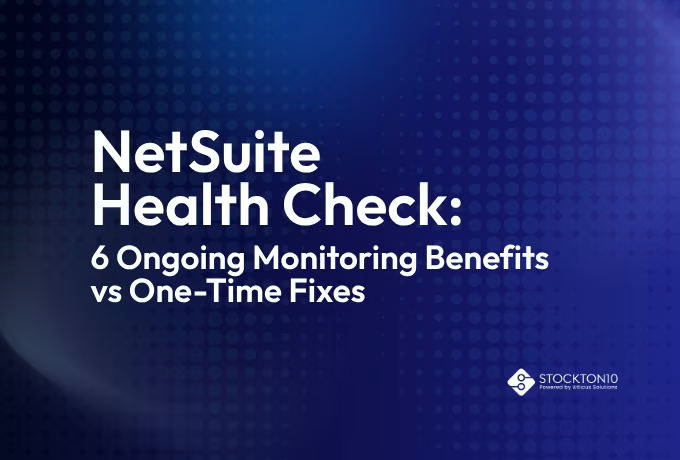
.avif)



